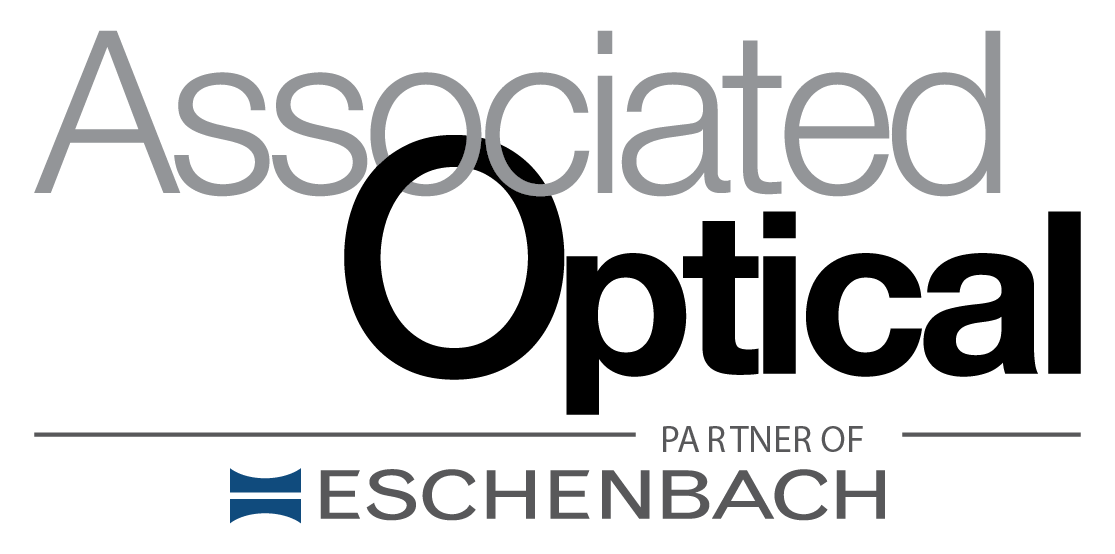|
Reading is a past time of which many of us love. However, a lot of patients who are partially sighted say that their reading is less enjoyable due to their low vision making it harder and longer to read their books. At Associated Optical, we believe that with the right lighting, magnification and practice these three things can make a real difference. So we have put together some tips from the experts to help improve your reading experience and make it a more enjoyable one. A low cost easy solution is to review the type of light you are using while reading. Associated optical have great blogs on lighting. 
 Many people find they can read more comfortably with a video magnifier than with a traditional glass magnifier and therefore for longer periods. There is no absolute way of knowing whether a video magnifier will help you without trying one for yourself. To understand more about video magnifiers read more on Associated Optical blog all about magnifiers Main features of video magnifiers in general allow you to Vary the level of Magnification so you can increase of decrease the text displayed on the screen anywhere from 1.75x 22x dependent on the model type your purchase. Different models either have a fixed or variable level of magnification. Associated optical recommend a variable level of magnification to allow you to be as flexible as you need to increase the text displayed. Inbuilt Video camera Each magnifier uses a camera and that is either black and white or full colour. A black and white camera is also known as monochrome as it will display black, white and shades of grey. Most portable video magnifiers use a close up camera which is suitable for magnifying objects placed close to the camera. For distant objects such as train timetables, notice boards or a classroom environment then you will need a video magnifier with a distance camera. Eschenbach mobilux® DIGITAL Touch HD has a HD camera positioned centrally under the non-reflective, high contrast display, making orientation easy during reading and provides maximum definition. Display options Some models have enhanced colour options that can make reading text easier. By reducing the number of colours displayed down to two and removing shades, the contrast between text and background is increased. This makes the letters stand out more so it is easier to see. The most common enhanced colour combinations are black text on white and white text on black (also known as reverse mode). Some models have more colour combinations such as yellow on blue, blue on yellow, yellow text on black and a few even let you choose from a list of both text and background colours. Try experimenting with different colours to find the combination that works best for you. Image capture This feature allows you to freeze the image on screen, similar to taking a photograph and is found on most models of portable video magnifiers. Simply hold the portable video magnifier at arm’s length, freeze the image then bring the magnifier closer to read, for example, to read price tags in a shop. For more information on how to make the most of your sight read http://www.associatedoptical.com/blog/fantastical-magnifiers-and-where-to-find-them
Using a magnifier takes practice, some people may require support and training and in this instance it is important to see a low vision expert and you can be referred by your doctor. Just remember practice makes perfect when using any type of magnifier. Don't expect to speed through your favourite book the first time you use a magnifier. For example, you will need to figure out the best distance to hold the magnifier from the printed page to achieve the best focus. Practice, patience, and getting the right support and advice from a low vision specialist will go a long way to improve your #joyofreading. For further advice and support our team are on hand to speak to you or speak to your local GP about being referred for a low vision assessment.
6 Comments
16/2/2023 07:55:29 am
Low vision can only cure by therapy, optical clinic is the best way to take eye examination for the best treatment, it may lead to best inovasi penglihatan
Reply
5/10/2023 01:23:57 pm
The blog section on this site is fantastic! The content is engaging, and I always look forward to reading the latest posts. Highly recommended!
Reply
I completely agree with the tips mentioned in this article for improving the reading experience for those with low vision. As someone who has a family member with low vision, I understand how challenging it can be to enjoy reading. The advice to review the type of light used is excellent.
Reply
Leave a Reply. |
AuthorAssociated Optical -improving the lives of people living with sight loss for over 35 years. Archives
January 2023
Categories
All
|
Our services |
company |
Professional |
Copyright © 2015 Associated Optical. All rights reserved.
 RSS Feed
RSS Feed